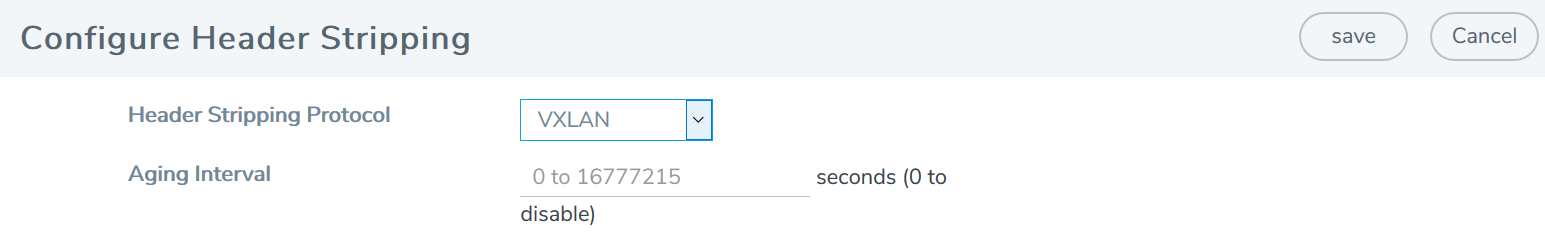Configure Ageing Interval for VXLAN Header Stripping
It is recommended that you configure the ageing interval to refresh the traffic intelligence capability based on which GigaVUE‑OS devices strips the VXLAN headers from the incoming VXLAN traffic.
To configure the ageing interval:
-
From the left navigation pane, go to System > Chassis. Toggle to view the list view.
-
Select the Box ID on which you want to configure the header stripping protocol.
-
From the Actions drop-down list, select Configure Header Stripping. The Configure Header Stripping page appears.
-
From the Header Stripping Protocol drop-down list, select VXLAN.
-
In the Aging Interval field, enter the interval in seconds to refresh the traffic intelligence capability for the chassis.
-
Click Save.